Using a Pre-sale Access Code
If you have received a Presale Access Code, here is how to use it:
- Click/Tap on 'Online Sales' on the main menu
- Enter your presale access code near the top of the page:
Desktop
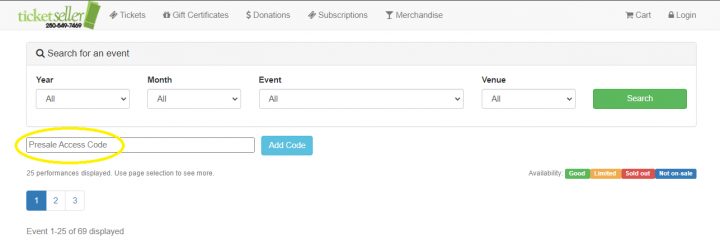
Mobile
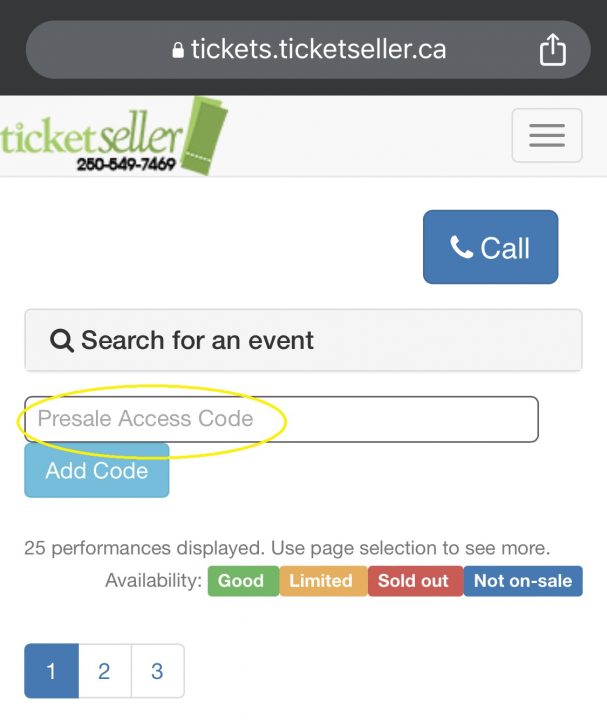
3. Click/Tap on the 'Add Code' button
Use the dropdown menu for Event to find your event and purchase tickets as normal.