Using A Flex Pass Gift Certificate
You can use a Flex Pass in the checkout. There is a button near the 'Checkout & Pay' button that says 'Redeem My Credit or Flex Pass', click/tap this.
Desktop
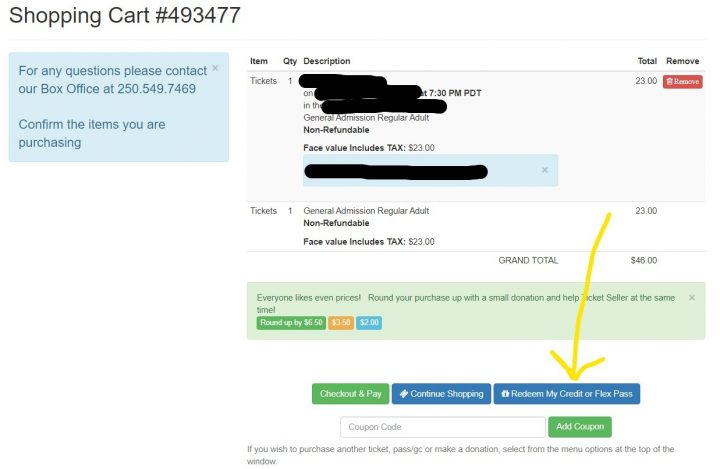
Mobile
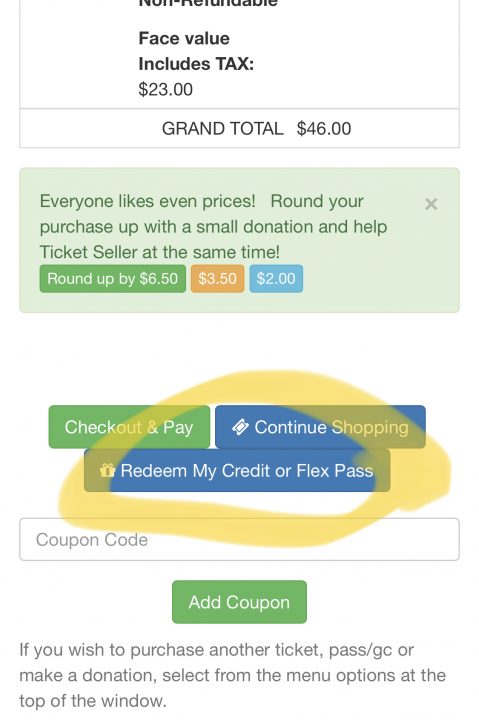
You will need to click/tap on the button at the bottom that says "Use a Pass or Gift Certificate I've been given':
Desktop
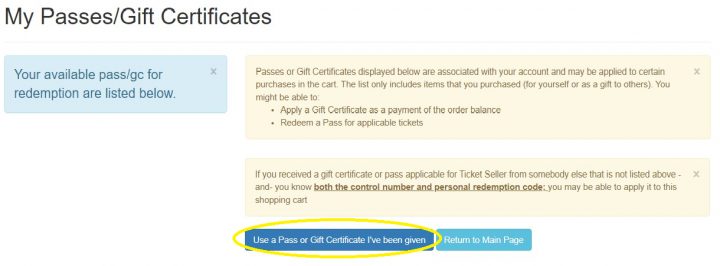
Mobile
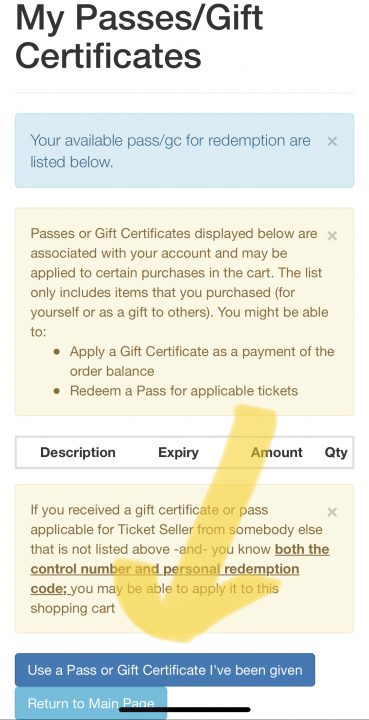
On the next screen, you will need to enter both the Control Number and the Security Code which can be found in the email that you received or, if purchased in person/gifted to you, on the ticket face.
Desktop
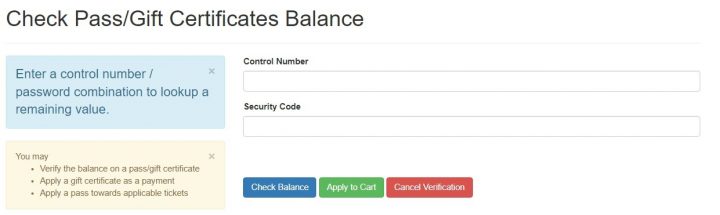
Mobile
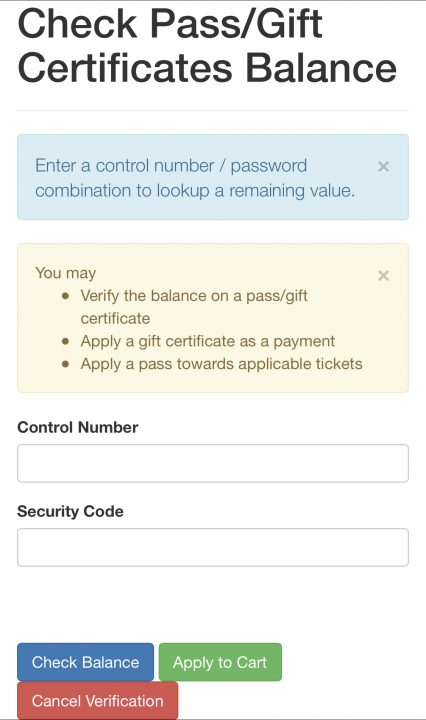
You can either check the balance on the Flex Pass or you can apply it to your cart by clicking/tapping on the appropriate button.